Advertising Media Specifications Sizmek Ad Suite
General information
mediaBROS. uses the Sizmek Ad Suite (amazon ads) as a central cockpit for:
- Campaign Management
- Asset Management
- Publisher Management
- Monitoring
- Controlling
- Tracking
- Reporting
Sizmek Ad Suite is a global multichannel ad server for creating, distributing, customising, measuring and optimising campaigns on digital screens. It offers multiple creative creation options, streamlined campaign management tools, advanced dynamic creative optimisation capabilities and Media Rating Council accredited measurement.
In order for the advertising media of your campaigns to function properly with Sizmek Ad Suite, its technical specifications must be observed. We have summarised the most important ones for you on this page. Please note that these specifications are subject to change and we cannot guarantee that they are up-to-date. As a mediaBROS. member, you will automatically receive the latest specifications in your Media Plan. Just contact us if you have any questions.
Max. Weight of the workspaces (zip file)
- for HTML5 Polite Banners: 10MB (incl. fallback)
- for HTML5 Expandables: 10MB (incl. fallback)
Fallback-Image
Required Code
The workspaces must consist of the images used and an index.html file. The index.html file must contain the sizmek-specific code. We have listed the minimum requirements here.
EBLoader or AdKit
The Loader Script loads and initialises the advertising material. The script must be stored in the index.html file. Both codes are possible, whereby the AdKit is somewhat more difficult.
AdKit
The following code must be inserted in the <head> of the index.html file
<script type="text/javascript" src="https://secure-ds.serving-sys.com/BurstingScript/adKit/adkit.js"></script><script>
adkit.onReady(function(){
// Place your code to start the ad flow here
});
</script>
EBLoader
The EBLoader does not recognise the security protocol (HTTPS vs. HTTP), so HTTPS should be used. It is also somewhat lighter.
<script src="https://secure-ds.serving-sys.com/BurstingScript/EBLoader.js"></script>
The following code must be present in the <head> of the index.html file:
<script src="https://secure-ds.serving-sys.com/BurstingScript/EBLoader.js"></script>
<script type="text/javascript">
function checkInit() {
if (!EB.isInitialized()) {
EB.addEventListener(EBG.EventName.EB_INITIALIZED, onInit);
// This code checks whether the EB object is initialized, if the object is initialized, it launches the function "onInit", otherwise "EB_INITIALIZED" event.
}
else {
onInit();
}
function onInit() {
// Place your code to start the ad flow here
}
}
window.addEventListener('load', checkInit);
</script>
Click-TAG
<script type="text/javascript">
// Change the value of this string to your URL
var clickTag = "";
</script>Clickthrough
Example of how you can integrate the clickthrough:
document.getElementById("clickthrough-button").addEventListener("click", clickthrough);
function clickthrough() {
EB.clickthrough();
}